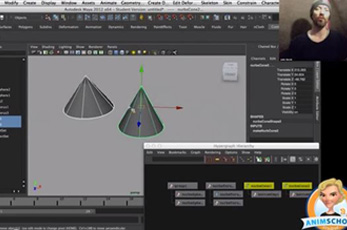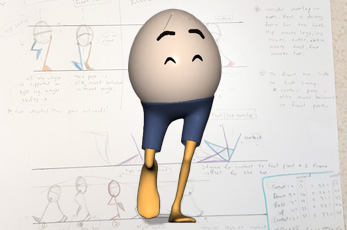3D Animation Program
Move Characters
Appealing, expressive characters are the heart of AnimSchool!
At AnimSchool we love 3D animation, and we want students who share our enthusiasm.
What is it?
Students learn about posing, drawing, appeal, principles of motion, acting, and the classical principles of animation.
AnimSchool is accredited by the Accrediting Commission of Career Schools and Colleges (ACCSC). ACCSC is a recognized accrediting agency by the U.S. Department of Education.
Each week, animators from film and game studios work with the students one-by-one, giving the students a guided opportunity for growth. Animation is about bringing characters to life. This is a very demanding and competitive discipline, but for those of us in the field, all the hard work is worth that magic result: a character who seems to come to life on the screen. Our students learn animation from instructors from 3D animation studios like Dreamworks, Sony Pictures, Disney, and Blue Sky Studios.
How it works
Our 3D Animation program is divided into 2 parts, the Animation track, and the Animation program.
The Animation track consists of classes 0-3. These classes form a foundation of Animation skills to prepare students for success in the Animation Program. Classes 4-7 make up the Animation program. Successfully completing the program classes will prepare a student to work in the industry as well as make a student eligible for a certificate of completion.
Prior to acceptance in the Animation program students must successfully complete the Animation track classes or provide the Review Board with a reel demonstrating the prerequisite skills needed to be successful in the Animation Program. Each term in the Animation track and program is 11 weeks long.
Discover the 3D Animation Track Courses
Learn the skills used to animate on feature films, tv productions, vr and video games.
Prerequisite Courses
Program Courses
Emphasis
0. Introduction to Maya
Duration: 11 Weeks
Learn the basics of Autodesk Maya. This 11-week course explores the Maya interface, working with objects, modeling basics, how to animate objects, apply materials and textures, and use lights and cameras to render your scene. Students will have the foundation they need to carry out the assignments in our programs. This course was specifically designed for students that are new to 3D, or for students that are transitioning to Maya from a different software package. Students with Maya experience can bypass this course. This course is offered at a lower tuition cost than all other courses.
1. Introduction to 3D Animation
Duration: 11 Weeks
An introduction to the principles of animation, applied to simple objects and scenarios. In seven assignments, students animate with balls of different weights, an alien tow-truck ship, and a ball with legs to learn about: timing, arcs, spacing, ease in and out, weight, gravity, drag, secondary action, overlap, follow through, squash and stretch, exaggeration and the basics of bipedal locomotion. Students learn software concepts such as: projects, workspace, AutoKey keyframing, hotkeys, graph editor editing, tangents, curve cycling, and playblasting. Demonstrating these skills becomes the foundation for more advanced techniques learned later in the Animation Track and Program.
2. Animating Characters
Duration: 11 Weeks
This course teaches the principles of animation applied to character motion and locomotion. Students are now ready to tackle full biped character animation in three animation assignments. Students learn how to maintain balance, understanding where the character's center of gravity is located, sculpting poses for strong silhouettes, shape reversals, how and why a character anticipates a move, motivated action, secondary action and reaction, caricatured motion, how to avoid twinning, appeal in asymmetry, and staging. In the assignments, the students are given more freedom to explore secondary actions. Technical concepts and workflows like gimbal lock, rotation order, euler filter, constraints, breakdowns, avoiding counter-animation, and Tween Machine are covered so students will understand how to create clear actions while being expressive and creative with their character. By using AnimSchool's simple segmented "block" characters, students focus on the specific positioning and angles of body parts to properly communicate a biped's pose, without getting lost in the ambiguity of fleshy characters.

3. Body Mechanics
Duration: 11 Weeks
Students learn how to make characters move with more weight, solidity, and believability in action scenarios. They make a biped character move in two assignments, blending different actions to create complex scenes with an emphasis on weight during movement, balance, direction changes, action, realistic force, and Ik/Fk switching. Students also learn quadruped locomotion in a third exercise of animating a dog walk.
The class provides students with a strong foundation and understanding of body mechanics so they are able to tackle physical shots in real production environments. Students will continue to improve their workflows in order to work more quickly and efficiently and meet realistic deadlines.
4. Body Acting
Duration: 11 Weeks
In this course students create a multi-shot pantomime story, learning body kinematics in the context of acting. By using a character's expressive actions and poses, the students learn how to make a character appear to think and make decisions based on external forces or internal motivation. Students learn posing, rhythm, solidity, beats/phrasing, appeal, personality, structure, solid and malleable parts, simplicity of form, straights and curves, texture in timing, thorough blocking, moving holds and how to stage their performance for optimal presentation to an audience. Multiple shot assignments focus on hookups, screen space, and cameras, knowing shot context and importance. With their first serious attempt at storytelling at AnimSchool students express their creativity at a whole new level.
5. Character Performance
Duration: 11 Weeks
In Character Performance, students explore how to make a character seem alive and how to craft a believable dialogue performance. Now that the students are familiar with body mechanics and pantomime body acting, they are ready to tackle the challenge of full dialogue acting. Students learn clarity of acting choices, and how to make a believable performance.
Students animate a scene using an audio clip that has been approved by their instructor using acting choices, strong storytelling poses, motivated action, and convincing body movement. Applying the direction from the instructor, students learn how to breathe life into 3D characters. Students learn the importance of acting and reaction, choreography, and controlling the audience's attention.
6. Facial Performance
Duration: 11 Weeks
Students tackle the demanding task of facial acting in more detail. Students learn to animate a line of dialogue with the main focus of the shot being the subtle emotional beats in the face. In Facial Performance students dig into the nuances of facial animation that will help you to understand how and why to build stronger facial poses. Explore how the face works as a whole unit and shape, and how the small pieces play a role in delivering subtle changes in the character's thoughts. Instructors dive deeper into facial acting, and demonstrate how strong facial acting infuses depth and personality into your characters.

7. Animating Appeal and Entertainment
Duration: 11 Weeks
Now that students have a solid foundation in moving and acting, the focus shifts to acting choices. This final animation class is designed to help students get that extra spark of life and appeal in their animation. Taught by veteran animators, their goal is to help you learn to make better, entertaining acting choices and to achieve a high level of polish and sophistication. Instructors guide you with the broad strokes and the tiny details that will help take your work to the next level. Students animate new acting shots, and get help polishing their demo reel.
AnimSchool offers three gaming courses
- Introduction to Gaming Animation
- Game Animation Pipeline
- Advanced Game Animation
Game animation students learn the animations, tools, and skills specifically required for working in games. Students learn about game theory, interaction, working with game engines, importing animation into the Unreal Engine, and working in game cinematics. AnimSchool animation students can choose a gaming emphasis, replacing animation classes 5, 6 and 7 (or take them after completing the program).

5. Introduction to Game Animation
Duration: 11 Weeks
Animators learn what it takes to work in the ever changing gaming industry and how make assignments set in a game development environment. Students coming out of the courses will have essential demo reel material required for most video game animator positions for gameplay and cinematics. Students learn game theory, engines, and a basic understanding of pipeline. Students create player and enemy animations, using AnimSchool's game character rigs. It's about GAMING! Each week students should send their teacher a current export of their plotted animation (.fbx) to be viewed IN ENGINE and also provide a playblast from Maya from front, side. They should also be playing new games and come ready to discuss what they liked and didn't like about it.
6. Game Animation Pipeline
Duration: 11 Weeks
Students will learn to animate quadruped creature movement, attacks, and flight, using AnimSchool’s game rigs. They will then export them as enemies to play against in a game! Students will also expand their knowledge by learning how to animate on top of motion capture and giving it personality. Industry professional guests will aid the teacher in a mock interview with each student as they prepare for starting their career. Students must meet system requirements for running Unreal.

7. Advanced Game Animation
Duration: 11 Weeks
Students create the story moments that make games memorable, put together a story sequence with existing and new animation, and study camera techniques to make game cinematics animations! They learn how to be fast and efficient with their animations along and learn how to apply to game studios.